Configure Production Set Inheritance
From Enersight 2.15 onwards, expanded functionality regarding the definition of the Production/Decline input information enables the inheritance of this information to be specified via a reference. This capability enables the streamlined update process of wells which may have been made static prior to receiving their own individualized decline curve whereby manual duplication of inputs from the type curve outside of Enersight would be required to proceed through update processes.
This topic outlines the expected actions of the new Production Set Inheritance and then provides examples of different ways to enable the option.
Production Set Inheritance Configuration
On an individual basis, the production set can now be set to inherit from a referenced well via checkbox directly next to the ‘Add Production Set’ plus symbol.
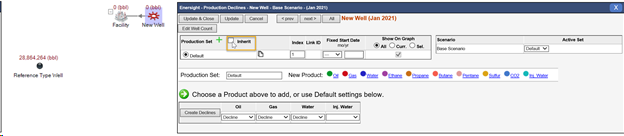
Once a well has been specified as inheriting its details, a menu becomes available whereby you can choose the well to be referenced.
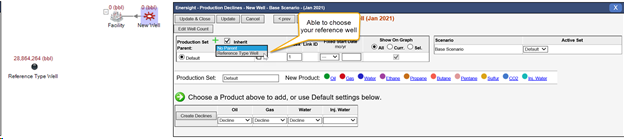
Subsequently, the dialog is updated with a read-only version of the decline inputs, whereby you may view the details of different production sets and are able to choose which set should be active. Delays are automatically calculated based upon any scheduling requirements associated with the individualized well. Note that any functions included within the decline inputs will be evaluated based upon that well’s attributes, not the inputs to the reference well.
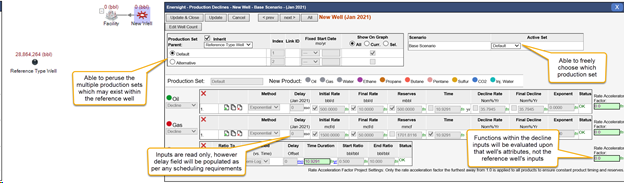
The referenced well needs to be static and we do not currently support daisy chaining of references across multiple wells. Where a well is referencing a well that does not have its own defined inputs, there is zero production and an error. Where the reference existed was lost (becoming ‘invalid’), the most previously loaded details will remain unchanged with appropriate warnings added to the calculation log. Sources of a reference becoming invalid include:
- Reference Well deleted or renamed
- Selected Production Set from the Reference Well deleted or renamed
If at some point you want to just lock in the currently specified details, deselect the ‘inherit’ checkbox whereby it subsequently makes the current inherited details act as standard editable inputs.
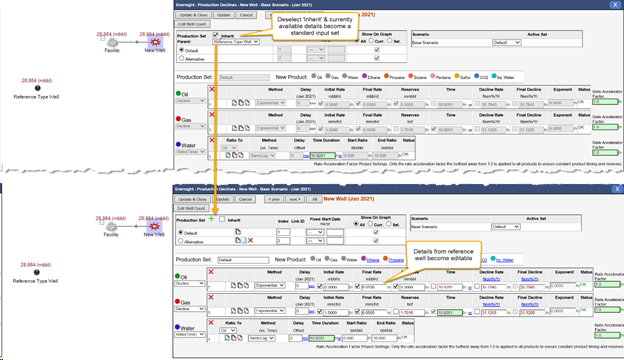
Click image to expand or minimize.
In addition to manually adjusting individual wells via the dialog above, there are multiple ways of enacting these settings.
Project Level Settings
The easiest way to start using these capabilities in bulk is to specify that on creation of dynamic wells, they inherit rather than copy over their production set information. For existing projects created in 2.14 or earlier this is set to off, however for any new project created in 2.15 and onwards then utilizing this feature will be the new default configuration.
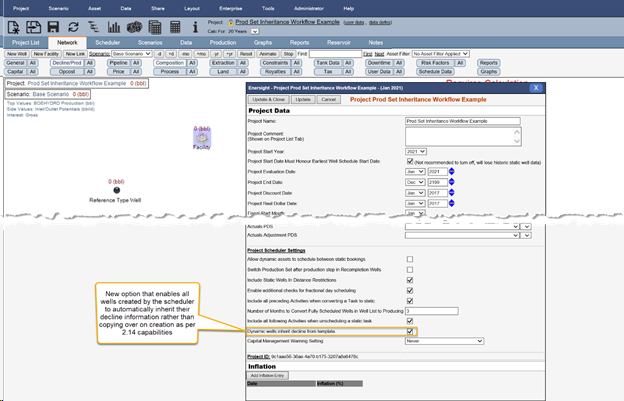
Click image to expand or minimize.
Decline All Grid & Export Decline Inputs to Excel
The Decline All Grid is one way that inheritance may be applied against static wells, particularly if first implementing this upon adoption of version 2.15. Note that the shape of this table has slightly adjusted due to the two extra columns required to define these inputs. Additionally, as the inputs of these elements are read-only, appropriate changes have been applied to the shading and edit capabilities.
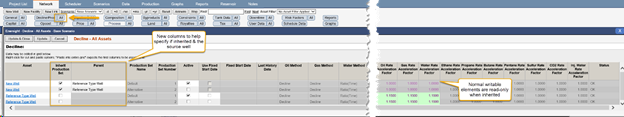
Similarly, to the Decline All grid there have also been two small adjustments applied to the Excel document generated via ‘Export Decline Inputs to Excel’. Specifically in this case, there has again been some adjustment in shape to cater for the additional option of inheriting production set information from another well as well as format adjustment to highlight that a lot of these cells are now not directly user inputted.
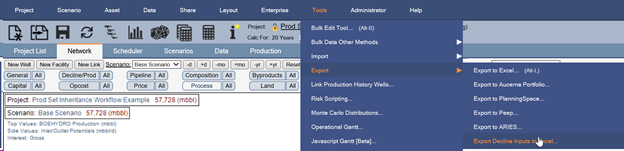
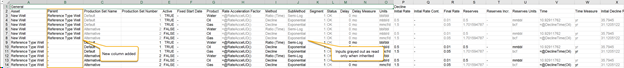
Bulk Edit Options
If at any point you want to stop using this feature, you may easily lock in the currently referenced information via a Bulk Data Other Methods action to Decouple All Inherited Production Sets as per below. In this case the most recently updated data as per the referenced links will be locked in as the standard input, the same as if it had been decoupled manually via the Decline/Prod dialog box.
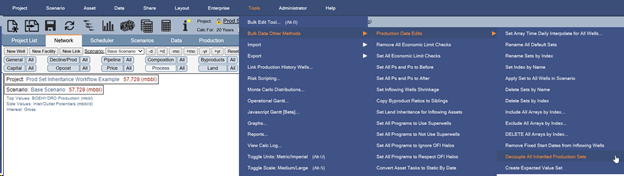
Similarly, if only a subset of wells need to have their inheritance and/or active set edited, this can be completed via the standard Bulk Edit Tool.
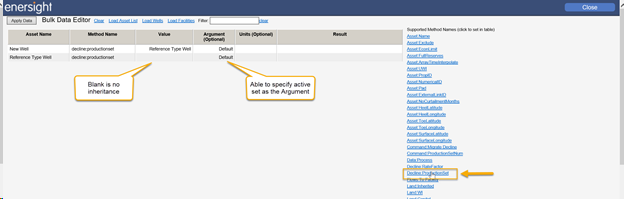
Well List Input Option
Similarly, to defining the inheritance target for static wells via the Decline All Grid, you are able to specify the inheritance target for dynamic wells (and those with some static activities) via the Well List. This is achieved via selecting and adding the column of ‘Inherit Production Set From’ to the well list template. You also have the option to additional add ‘Decline Set Name or #’ if you want to select the non-default set as the active option same as the normal production set selection input.
Note that the ‘Inherit Production Set From’ column acts in concern with the Template Name to specify what the production may look like independent of any referenced general well rules as defined by ‘Template Name’.
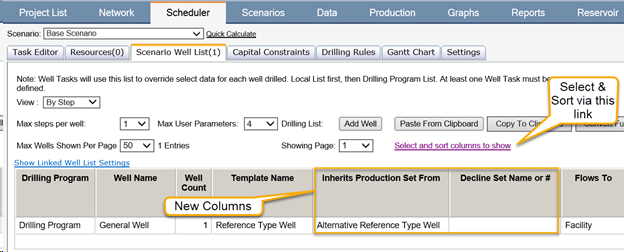
CSV Command
In addition to the above options, you may also specify that a well will inherit its production set directly via a CSV command of ‘Production Set Reference Well’.
